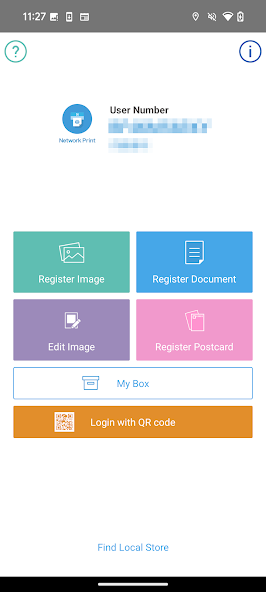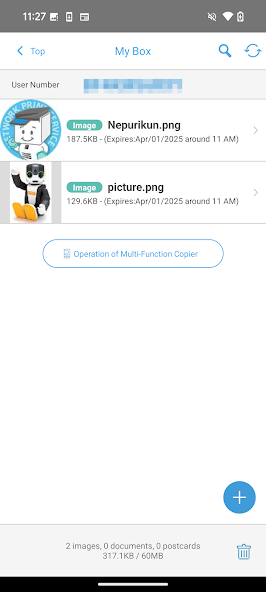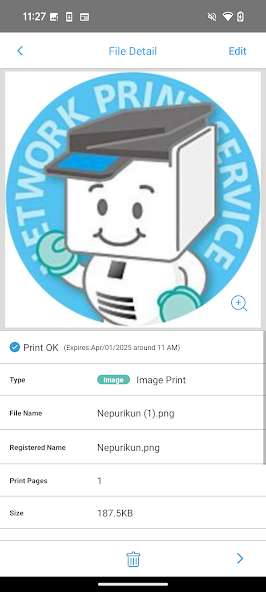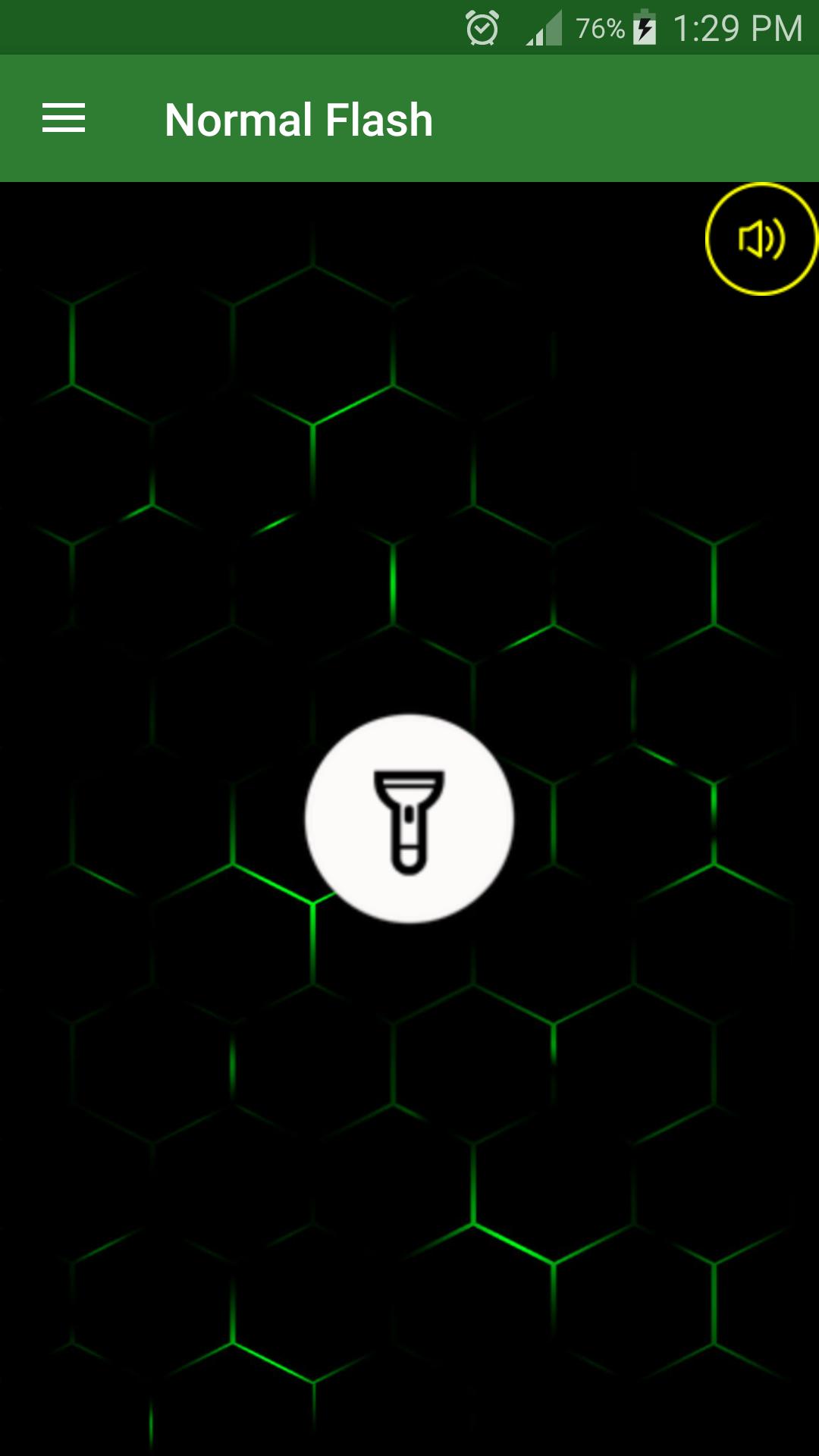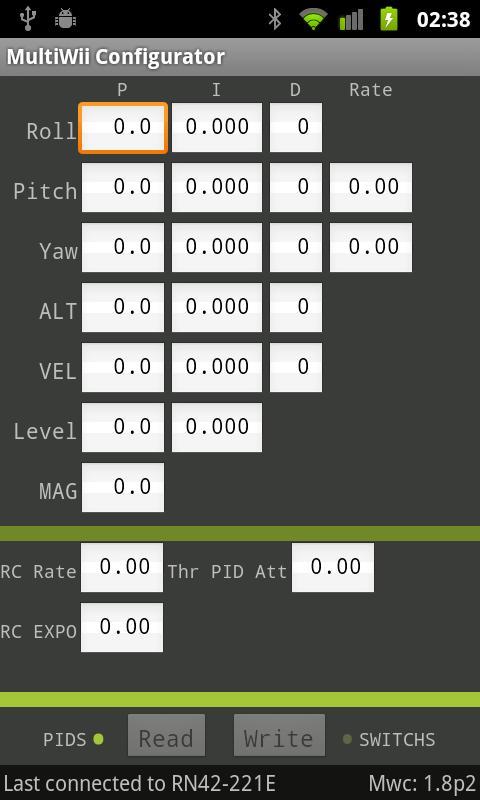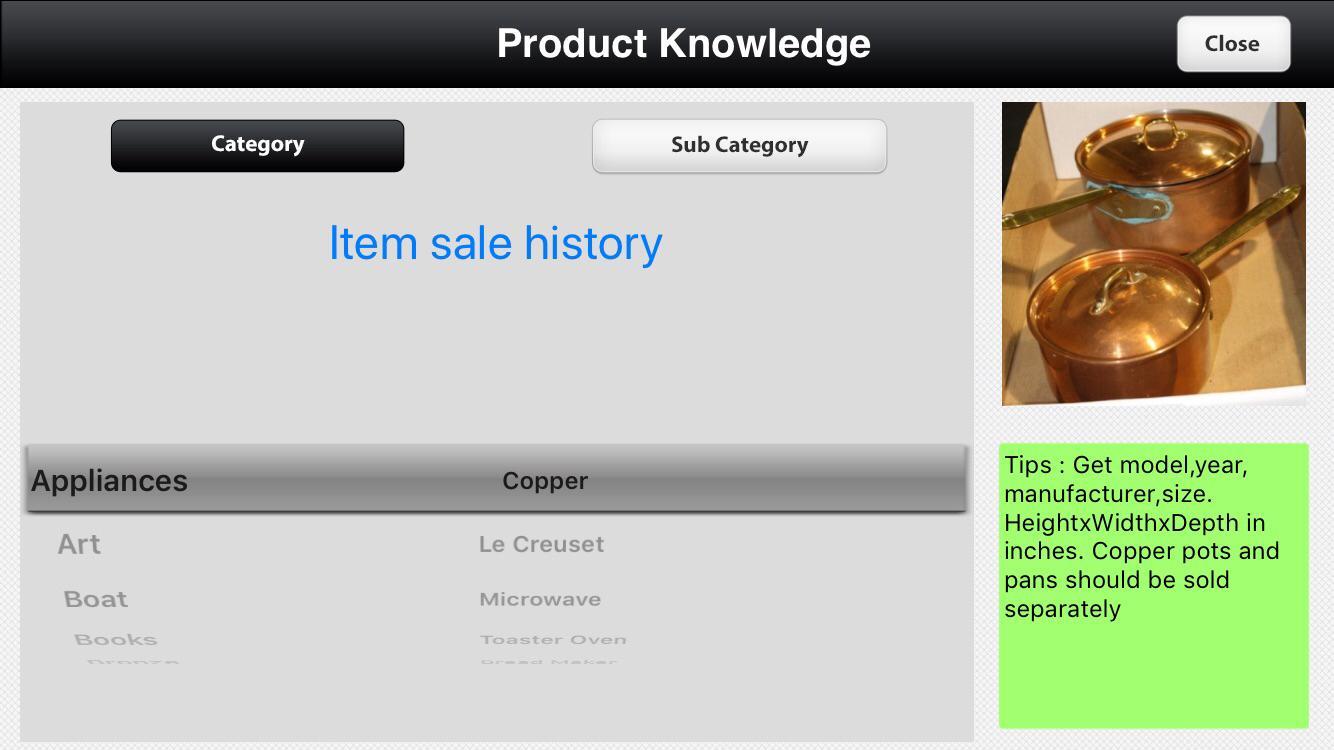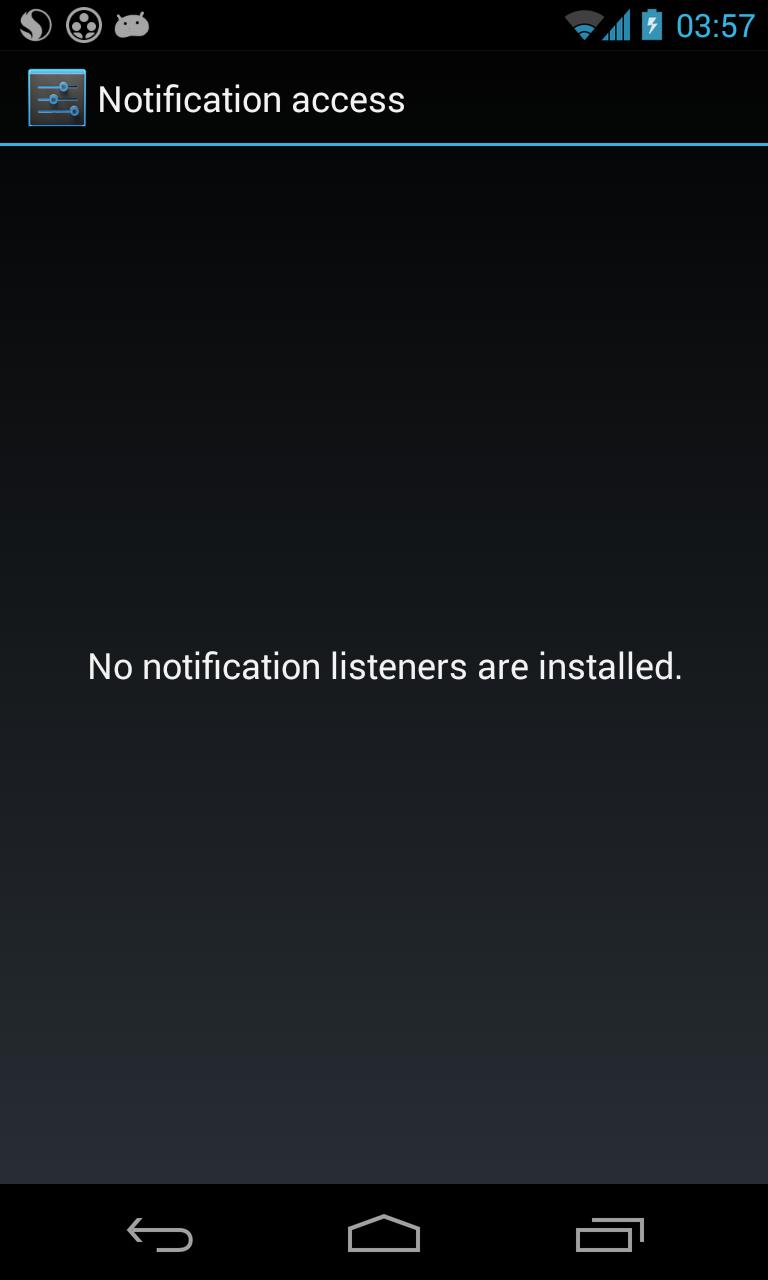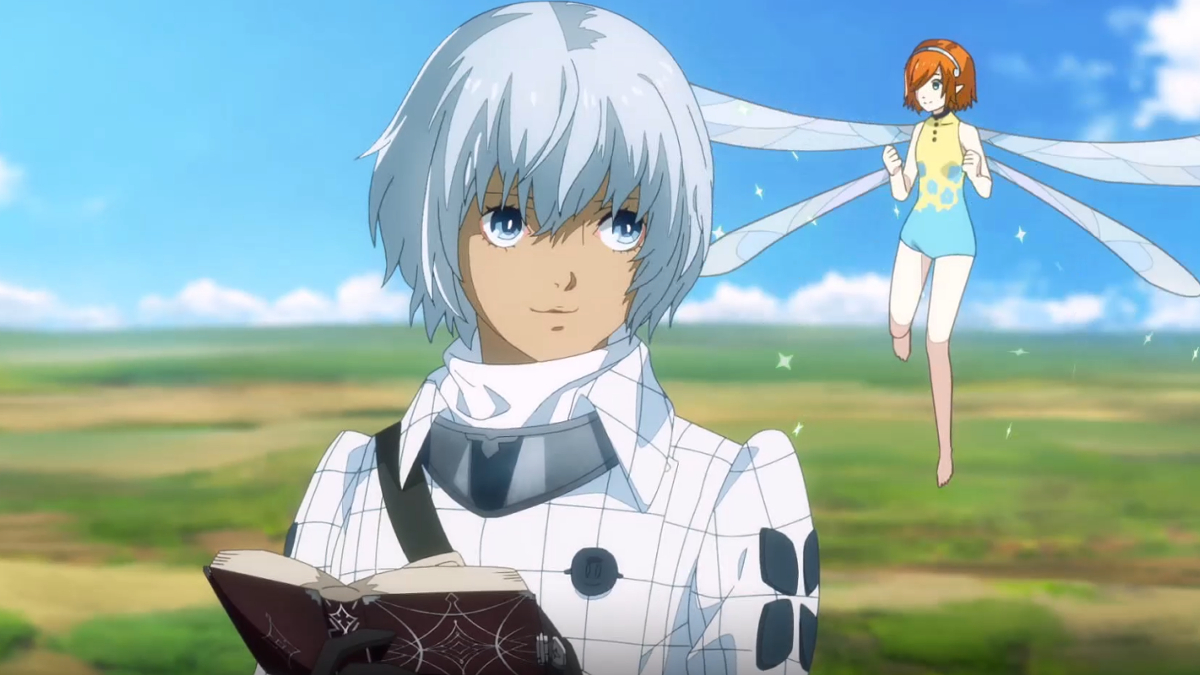Network Print -
Sudden print on a trip is OK! Upload on internet, print at convenience store!
You can print out the files you have registered via internet in advance on a Sharp Multi-Function Copier in a convenience store by using the Network Print Service.
Simple 3 steps to use!
1. Register the file you want to print in the APP. (*Prior membership registration (free of charge) is needed.)
2. Go to a convenience store having Sharp Multi-Function Copier.
3. Select necessary number of copies to print.
You can print on a Sharp Multi-Function Copier in the following convenience store in Japan.
- FamilyMart
- Poplar Group
- Lawson
*The service may not be available in some stores.
Network Print Service allows you to;
- register photos and print in L/2L size.
- print ID photos, calendars, posters and postcards.
- print Word/Excel®/Power Point/PDF files as well as photos.
- register map image of travel destination and print.
- share with everybody by using one account (flyer, pamphlet or free paper etc.)
- resolve urgent print needs while on a business trip at the nearest convenience store.
- print the hotel voucher or confirmation of reservation coupon quickly in Japan even though you forgot to bring them.
*Please see the web site of Network Print Service for more information.
https://networkprint.ne.jp/
What's New in the Latest Version 5.34.0
Last updated on Mar 27, 2025 - Added "Edit image" button.- Operation stabilities are improved.